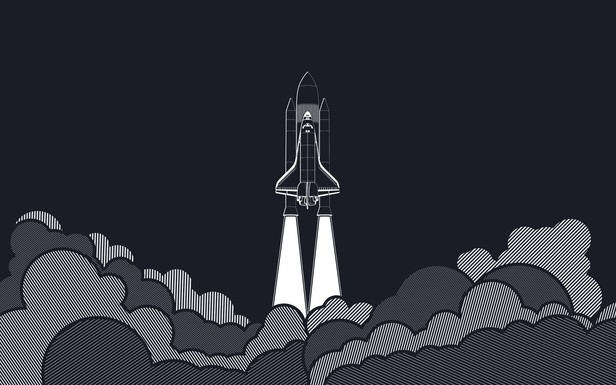VSCode快速生成代码块–以React为例
写React项目的时候,有时候需要快速生成模板代码,比如生成一个组件,打出几个关键字就可以引入基本依赖和基本代码块。
利用Snippets,设置用户代码块
起步
文件 –> 首选项 –> 代码块

选择创建或修改代码段
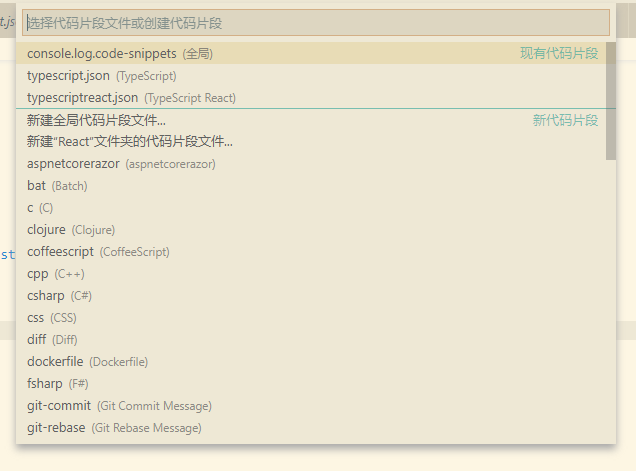
- 创建全局代码片段,所有语言环境都可以触发
- 创建对应语言的代码片段,特定语言环境下才能触发
- 创建当前项目文件夹的代码片段
输入代码段文件名
使用Snippet语法,设置需要的代码块
里面会有一个示例:
"Print to console": { "scope": "javascript,typescript", "prefix": "log", "body": [ "console.log('$1');", "$2" ], "description": "Log output to console" }Print to console代码段的名称scope代码段作用的范围prefix对应触发代码片段的字符body代码段的内容description对代码段的描述
使用
输入触发代码段的字符串
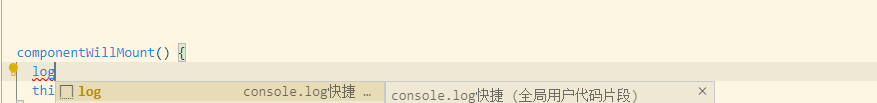
占位符$
使用
$ + 数字表示代码段落入编辑器后光标的位置,光标位置按从小到大排序。
修改自定义的代码段
"Print to console": { "scope": "javascript,typescript", "prefix": "log", "body": [ "console.log('$1');", " $3 ", "console.log('$2')", ], "description": "Log output to console" }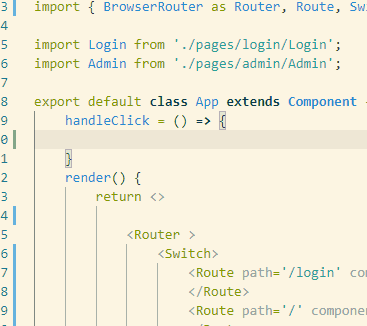
按
Tab会按照数字的顺序(从小到大)跳转,但是注意$0是终止Tab跳转,($0是最后执行的),数字相同会同时输入。占位符可选项
${1|可选项1|可选项2|可选项3}数字指的是光标的落入顺序"方法注释": { "prefix": "zs-Function", "body": [ "/**", " * @param name... { ${1|Boolean,Number,String,Object,Array|} }", " * @description description...", " * @return name... { ${2|Boolean,Number,String,Object,Array|} }", " */", "$0" ], "description": "添加方法注释" }
变量
1)文档相关:
变量 变量含义 TM_SELECTED_TEXT当前选定的文本或空字符串 TM_CURRENT_LINE当前行的内容 TM_CURRENT_WORD光标下的单词内容或空字符串 TM_LINE_INDEX基于零索引的行号 TM_LINE_NUMBER基于单索引的行号 TM_FILENAME当前文档的文件名 TM_FILENAME_BASE当前文档没有扩展名的文件名 TM_DIRECTORY当前文档的目录 TM_FILEPATH当前文档的完整文件路径 CLIPBOARD剪贴板的内容 WORKSPACE_NAME已打开的工作空间或文件夹的名称 2)当前日期和时间:
变量 变量含义 CURRENT_YEAR当前年份 CURRENT_YEAR_SHORT当前年份的最后两位数 CURRENT_MONTH月份为两位数(例如’02’) CURRENT_MONTH_NAME月份的全名(例如’June’)(中文语言对应六月) CURRENT_MONTH_NAME_SHORT月份的简称(例如’Jun’)(中文语言对应是6月) CURRENT_DATE这个月的哪一天 CURRENT_DAY_NAME当天是星期几(例如’星期一’) CURRENT_DAY_NAME_SHORT当天是星期几的简称(例如’Mon’)(中文对应周一) CURRENT_HOUR24小时时钟格式的当前小时 CURRENT_MINUTE当前分 CURRENT_SECOND当前秒 3)要插入行或块注释,请遵循当前语言:
变量 变量含义 BLOCK_COMMENT_START输出:PHP /*或HTML格式<!– BLOCK_COMMENT_END输出:PHP */或HTML格式–> LINE_COMMENT输出:PHP //或HTML格式 项目中常用的用户代码块:
{ // Place your snippets for javascriptreact here. Each snippet is defined under a snippet name and has a prefix, body and // description. The prefix is what is used to trigger the snippet and the body will be expanded and inserted. Possible variables are: // $1, $2 for tab stops, $0 for the final cursor position, and ${1:label}, ${2:another} for placeholders. Placeholders with the // same ids are connected. // Example: "Print to console": { "prefix": "log", "body": [ "console.log('$1');", "$2" ], "description": "Log output to console" }, "db": { "prefix": "db", "body": [ "data-behavior=\"$0\"" ], "description": "data-behavior" }, "input getDerivedStateFromProps": { "prefix": "sfp", "body": [ "static getDerivedStateFromProps(props, states) {", "\tconst { } = props;", "\treturn {", "\t\t...states,", "\t};", "}" ], "description": "input getDerivedStateFromProps" }, "const {} = this.props": { "prefix": "cp", "body": [ "const { $0 } = this.props;", ], "description": "const {} = this.props" }, "create a component": { "prefix": "component", "body": [ "import React from 'react';", "import classnames from 'classnames';\n", "class $1 extends React.Component<I$1Props, I$1States> {\n", "\trender() {\n\t\t$0\n\t}\n}\n", "interface I$1Props {\n}\n", "interface I$1States {\n}\n", "export default $1;" ], "description": "create a component" }, "create a container": { "prefix": "container", "body": [ "import React from 'react';", "import { inject, observer } from 'mobx-react';", "import { $2, I$2Props } from '@business/header/header';\n", "@inject($2)", "@observer", "class $1 extends React.Component<I$1Props, I$1States> {\n", "\trender() {\n\t\t$0\n\t}\n}\n", "interface I$1Props extends I$2Props {\n}\n", "interface I$1States {\n}\n", "export default $1;" ], "description": "create a container" }, "create a hoc": { "prefix": "hoc", "body": [ "import React from 'react';", "import { observer } from 'mobx-react';\n", "function with$2(WrappedComponent: React.ComponentClass) {\n", "\t@observer", "\tclass $2Wrapper extends React.Component<I$2WrapperProps, {}> {\n", "\t\trender() {", "\t\t\treturn <WrappedComponent {...this.props} />;", "\t\t}", "\t}", "\treturn $2Wrapper;", "}\n", "interface I$2WrapperProps extends IKeyValueMap {\n", "}\n", "export default with$2;" ], "description": "create a hoc" }, "create a intl": { "prefix": "intl", "body": [ "<FormattedMessage id=\"$0\" />" ], "description": "create a intl" }, "import a intl": { "prefix": "intlimport", "body": [ "import { FormattedMessage } from 'react-intl';" ], "description": "import a intl" }, "create classnames": { "prefix": "classnames", "body": [ "{classnames(\"\", $1)}" ], "description": "create classnames" }, "create a SCU": { "prefix": "SCU", "body": "\nshouldComponentUpdate(nextProps, nextState){\n\t$1\n}\n", "description": "create a SCU" }, "create a componentWillReceiveProps": { "prefix": "CWRP", "body": "\ncomponentWillReceiveProps(nextProps, nextState){\n\t$1\n}\n", "description": "create a componentWillReceiveProps" }, "create a componentDidMount": { "prefix": "CDM", "body": "\ncomponentDidMount(){\n\t$1\n}\n", "description": "create a ncomponentDidMount" }, "create a componentWillUnmount": { "prefix": "CWUM", "body": "\ncomponentWillUnmount(){\n\t$1\n}\n", "description": "create a componentWillUnmount" }, "create a component test": { "prefix": "test", "body": [ "import React from 'react';", "import { shallow, mount, render } from 'enzyme';", "import renderer from 'react-test-renderer';\n", "describe('$1', () => {\n\t$0\n});", ], "description": "create a component test" }, "create a it test": { "prefix": "it", "body": [ "it('$1', () => {\n\t$0\n});" ], }, "description": "create a it test" }
使用VSCode插件–ES7 React/Redux/GraphQL/React-Native snippets
安装这个插件后,使用内置的命令实现快速生成代码块
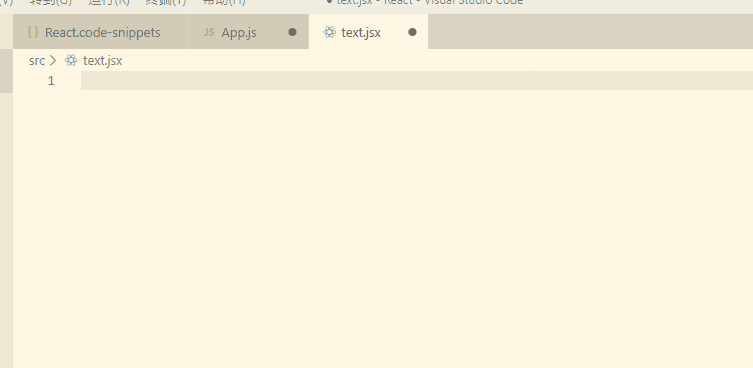
详情可查看github:https://github.com/dsznajder/vscode-es7-javascript-react-snippets