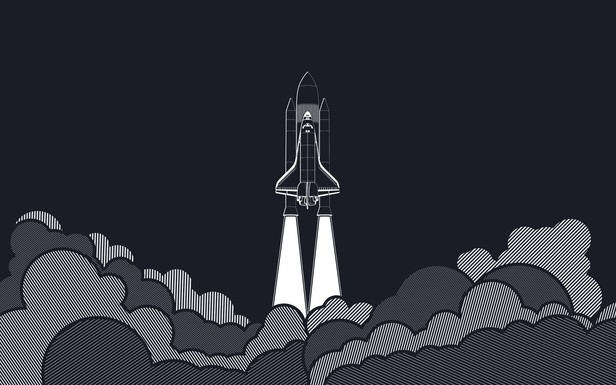CSS清除浮动
为什么需要清除浮动
当容器高度为auto的时候,且容器内包含浮动的元素,这种情况下容器不能自动拉伸适应内容的高度,使得内容溢出到容器外面,这种现象称为浮动溢出。
没有使用浮动
<!DOCTYPE html>
<html lang="en">
<head>
<meta charset="UTF-8">
<meta name="viewport" content="width=device-width, initial-scale=1.0">
<title>css为什么需要清除浮动</title>
<style>
.box {
width: 500px;
background-color: skyblue;
}
.div1 {
height: 300px;
width: 100px;
background-color: pink;
}
.div2 {
height: 400px;
width: 200px;
background-color: purple;
}
.footer {
height: 100px;
background-color: black;
}
</style>
</head>
<body>
<div class="box">
<div class="div1">1</div>
<div class="div2">2</div>
</div>
<div class="footer">footer</div>
</body>
</html>
父盒子没有定义高度,子盒子定义了高度,父盒子可以自适应高度。
当使用浮动,父盒子不能自适应高度。

清除浮动的方法
使用带clear属性的空元素(额外标签法)
在浮动元素后加一个空元素,例如
<div class='clear'></div>,并在css中.clear{clear:both},就可以清除浮动。
这种方法代码少,但添加了空白标签,代码不优雅,后期不容易维护。
给父元素添加overflow属性
给父元素添加
overflow:hidden或overfloaw:auto,可以清除浮动。
使用:after伪元素
在父级元素的最后添加一个
:after伪元素
在父元素添加类似如下的样式
.clearfix:after {
content: '.';
height: 0;
display: block;
clear: both;
}
//兼容IE6、7
.clearfix {
*zoom: 1;
} 
伪元素的display是block ,它实际上是一个不可见的块级元素,这是第一种方法的变形使用。
需要兼容IE6、7.
使用双伪元素
完全闭合浮动
父元素添加类似的样式
.clearfix:before, .clearfix:after { content: ""; display: table; } .clearfix:after { clear: both; } //兼容IE6、7 .clearfix { *zoom: 1; }