webpack 进阶
自动清理构建产物
可以使用clean-webpack-plugin,webpack5 可以直接使用 output.clean
思考:
开发环境使用热更新是不是不需要自动清理了
补全css3前缀
postCSS是使用javascript转换css的工具,有别于sass、less等预处理器,postCss针对的是css的后续处理,autoprefixer可以为css增加前缀,需要配合.browerslistrc(设置需要兼容的浏览器版本)使用,postCss还可以用postcss.config.js进行配置。
module:{
rules: {
test: '/\.less$/',
use: [
...
{
test: /\.less$/,
use:[
miniCssEtractPlugin.loader,
'css-loader',
'less-loader',
'postcss-loader' // 使用了postcss.config.js
// {
// loader: 'postcss-loader',
// options: {
// postcssOptions: {
// plugins: [[
// 'autoprefixer',
// ]]
// }
// }
// }
]
},
...
]
}
}
// postcss.config.js,放在根目录就好
module.exports = {
plugins: [
[
'autoprefixer', // 配合 .browerslistrc使用
{
// 其他选项
},
],
],
};
// .browerslistrc
last 2 version
> 1%
IE 10 https://webpack.docschina.org/loaders/postcss-loader/
移动端适配
两种方案:
px2rem-loader/ postcss-pxtorem + lib-flexible
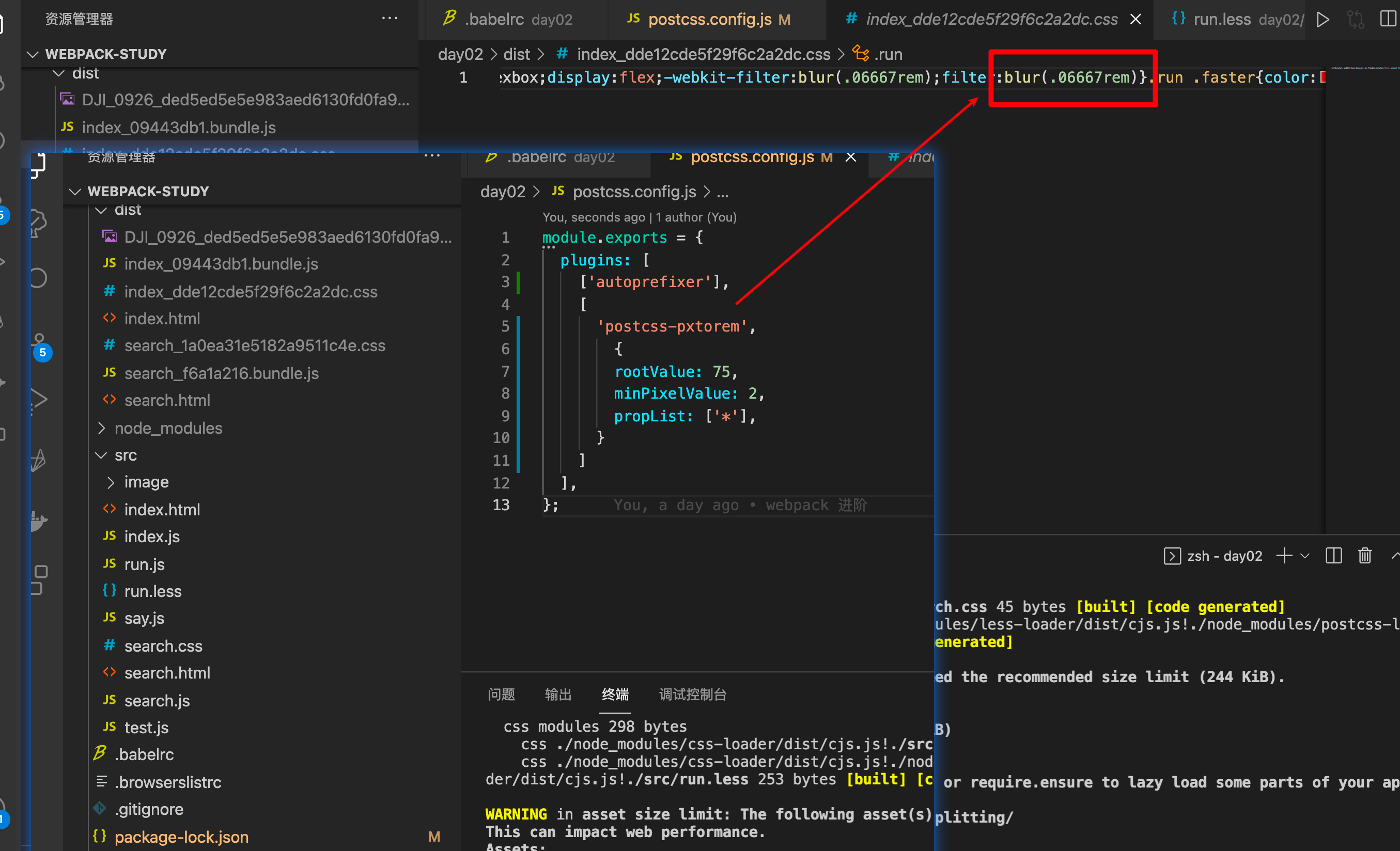
// postcss.config.js
module.exports = {
plugins: [
['autoprefixer'],
[
'postcss-pxtorem',
{
rootValue: 75,
minPixelValue: 2,
propList: ['*'],
}
]
],
}; 上面的操作就可以将px转换成rem,还需要做的是设置根元素(html)的font-size
lib-flexible实现: 使用cdn引入 or 资源内联
// 资源内联
<script type="text/javascript">
<%= require('raw-loader!babel-loader!../node_modules/lib-flexible/flexible.js').default %>
</script>
// 自定义脚本
<script type="text/javascript">
window.addEventListener('resize', () => {
const deviceWidth = document.documentElement.clientWidth || document.body.clientWidth;
document.querySelector('html').style.fontSize = deviceWidth / 7.5 + 'px'
})
</script>
// cdn
<script type="text/javascript" src="https://cdn.jsdelivr.net/npm/lib-flexible@0.3.2/flexible.js"></script> 解决手机端的1px
postcss-px-to-viewport
https://www.cnblogs.com/zhangnan35/p/12682925.html
将px转换成vh vw,推荐使用
静态资源内联
https://webpack.docschina.org/guides/asset-modules/
js、html内联
raw-loader
如果引用的脚本使用了es6的语法,需要使用babel-loader转义
// 最新版的 raw-loader 可以这样用:
<%= require('raw-loader?esModule=false!./static/js/flexible.js') %> 或
<%= require('raw-loader!./static/js/flexible.js').default %>css内联
style-loader / html-inline-css-webpack-plugin
多页面应用打包
多页应用的优势:
页面解耦
SEO更好
实现:
使用glob读取指定的文件夹,将里面的文件当成一个入口,实现entry 和 htmlWebpackPlugin批量生成
const setMPA = () => {
let entry = {}
let HtmlWebpackPluginArray = []
const page = glob.sync(path.join(__dirname + '/src/page/*/index.js'))
page.forEach(entryFile => {
const match = entryFile.match(/src\/page\/(.*)\/index.js$/)
const pageName = match[1]
entry[pageName] = entryFile
HtmlWebpackPluginArray.push(
new HtmlWebpackPlugin({
template: path.join(__dirname, `/src/page/${pageName}/index.html`),
filename: `${pageName}.html`,
chunks: [ pageName],
inject: true,
minify: {
html5: true,
collapseWhitespace: true,
preserveLineBreaks: false,
minifyCSS: true,
minifyJS: true,
removeComments: false
}
}))
})
return { entry, HtmlWebpackPluginArray }
}
const {entry, HtmlWebpackPluginArray} = setMPA() 遇到的问题:
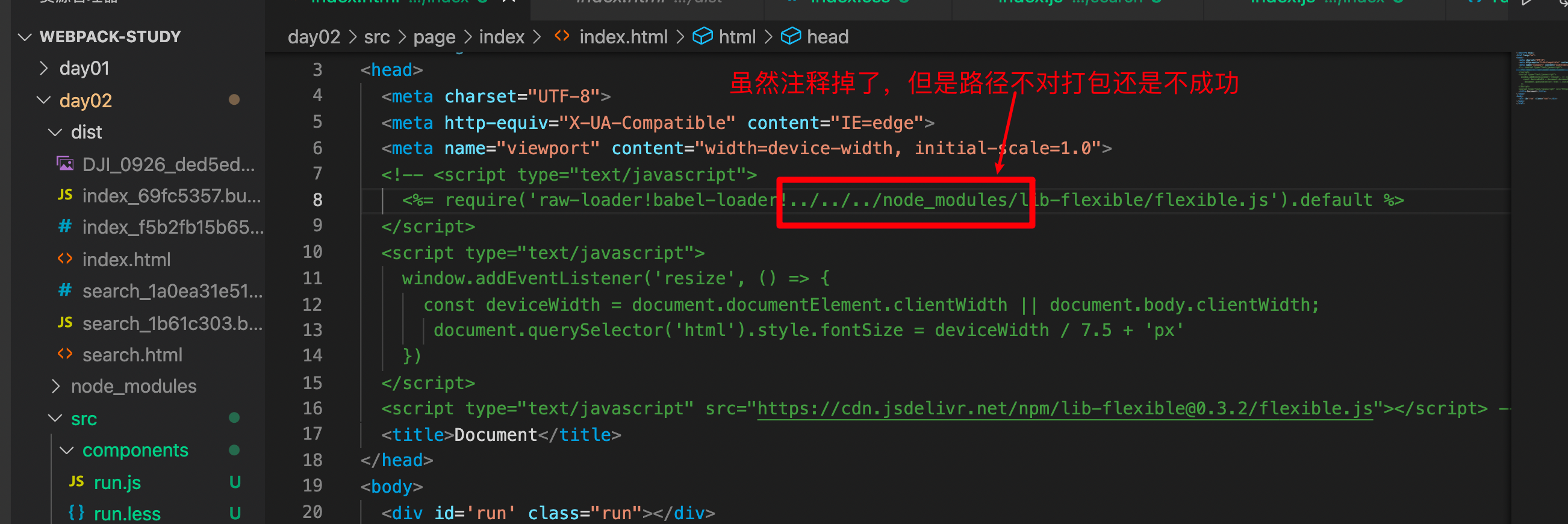
sourceMap
为什么需要sourceMap?
实际上运行的代码跟原始代码存在差异,比如进行了压缩、转义,sourceMap就能起到一个连接作用,将实际运行的代码跟源码对应起来。在webpack通过devTool控制sourceMap的生成。
| 值 | 作用 |
|---|---|
| eval | 使用eval包裹代码 |
| source map | 产生.map文件 |
| cheap | 不包含列信息 |
| inline | 将.map嵌入bundle,不单独生成.map文件 |
| module | 包含loader的source map |
上面的5个值可以相互组合
https://webpack.docschina.org/configuration/devtool/#root
提取公共资源
可以抽离基础包和被引用次数多的模块
https://webpack.docschina.org/plugins/split-chunks-plugin#root
使用SplitChunksPlugin
optimization: {
splitChunks: {
cacheGroups: {
commonGroup: {
chunks: 'all',
minSize: 0,
minRemainingSize: 0,
minChunks: 2,
maxAsyncRequests: 30,
maxInitialRequests: 30,
enforceSizeThreshold: 50000,
name: 'common',
test(module) {
const path = require('path');
return module.resource && module.resource.includes(`${path.sep}src${path.sep}common${path.sep}`)
},
},
vendor: {
test: /(react|react-dom)/ ,
name: 'vendor',
chunks: 'all',
},
}
}
},cacheGroups里面有两个缓存组,可以打包出两个bundle,注意test的内容,第一个是筛选路径包含/src/comon的文件,第二个是筛选react | react-dom
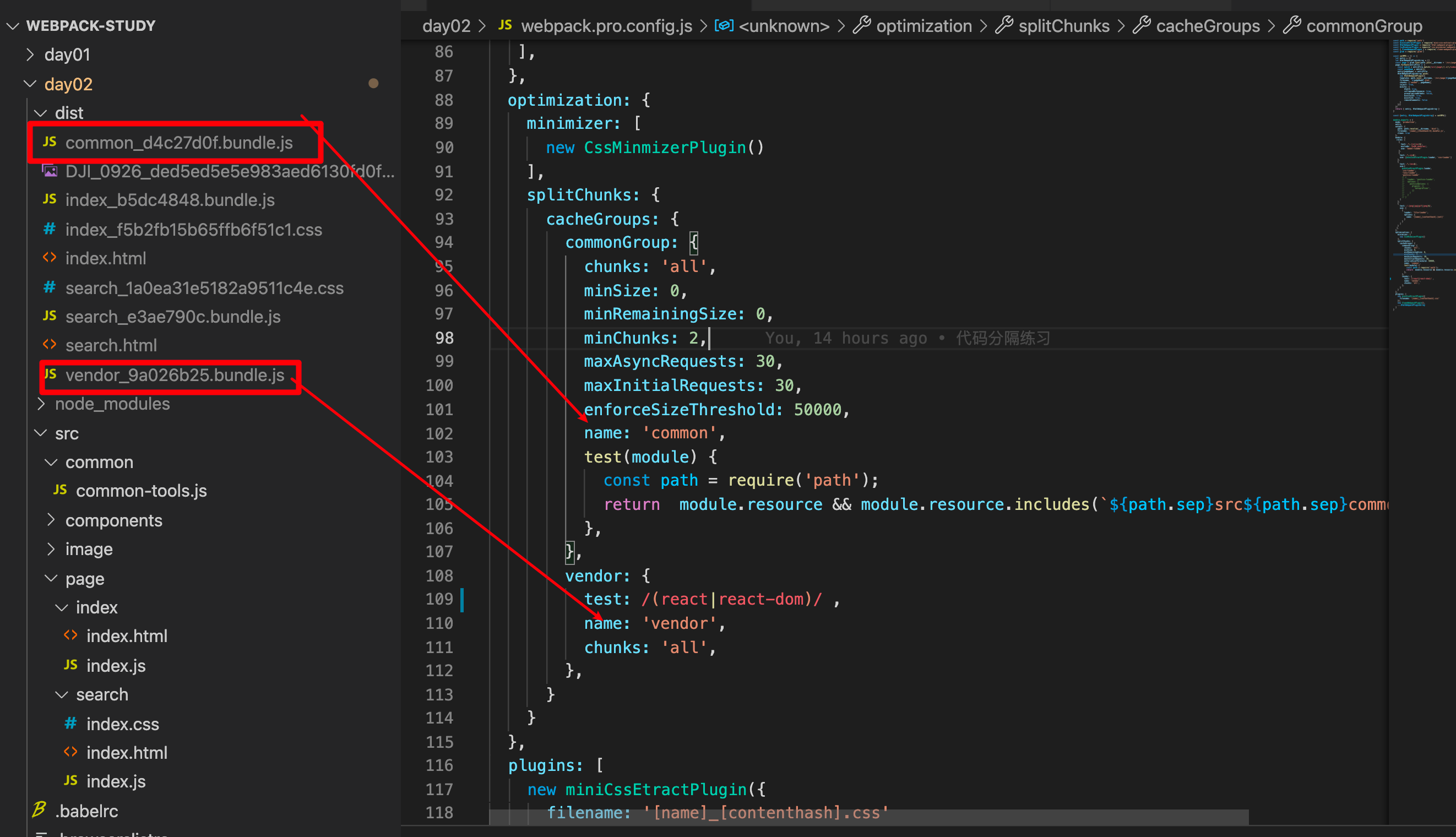
问题:
使用HtmlWebpackPlugin的chunks限制引入的chunck,就算不把chunk的名字加入到chunks也是引用,就是说chunks不能限制chunk的引用。
Tree Shaking
什么情况下开启:mode: production
过程: 先标记 —> 剔除(terser, 压缩的代码才会剔除)
代码删除原则
DCE(Dead Code Elimination)
代码不会被执行,不可到达
代码结果不会被用到
代码只会影响死变量(只写不读)
不支持CommonJS,支持ESM,CJS的require可以动态导入, ESM的import是静态的 ??
uglify阶段删除代码
代码不能有副作用,存在副作用不能被tree shaking
需要注意的地方:
使用ES2015模板语法(import 和 export)
确保没有编译器将您的 ES2015 模块语法转换为 CommonJS 的(顺带一提,这是现在常用的 @babel/preset-env 的默认行为,详细 信息请参阅文档 ,@babel/preset-env: ^7.18.6 ,没有这个问题
在项目的 package.json 文件中,添加 "sideEffects" 属性
实践:
将webpack.pro.config.js中的mode设置为none,如果是production是开启tree shaking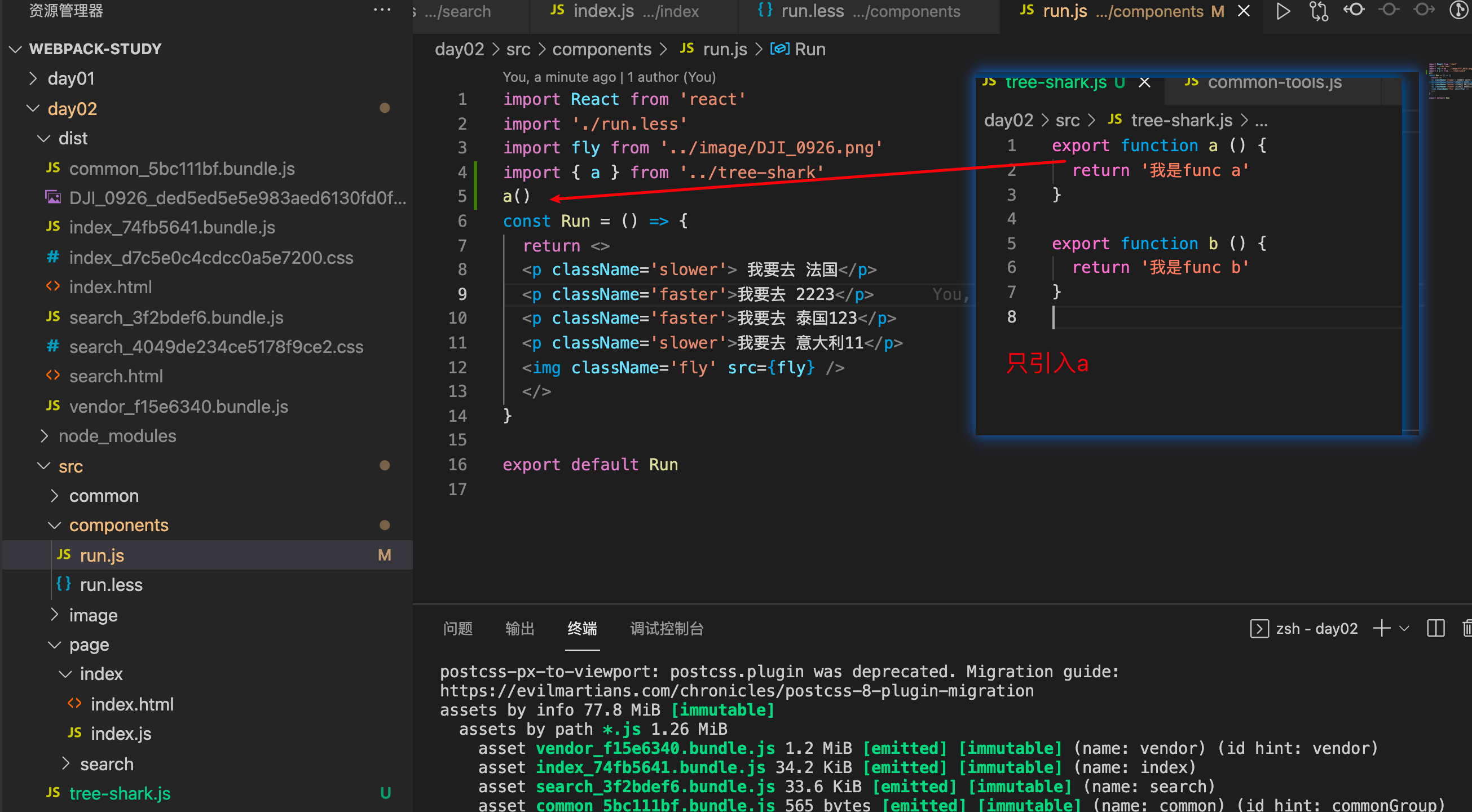
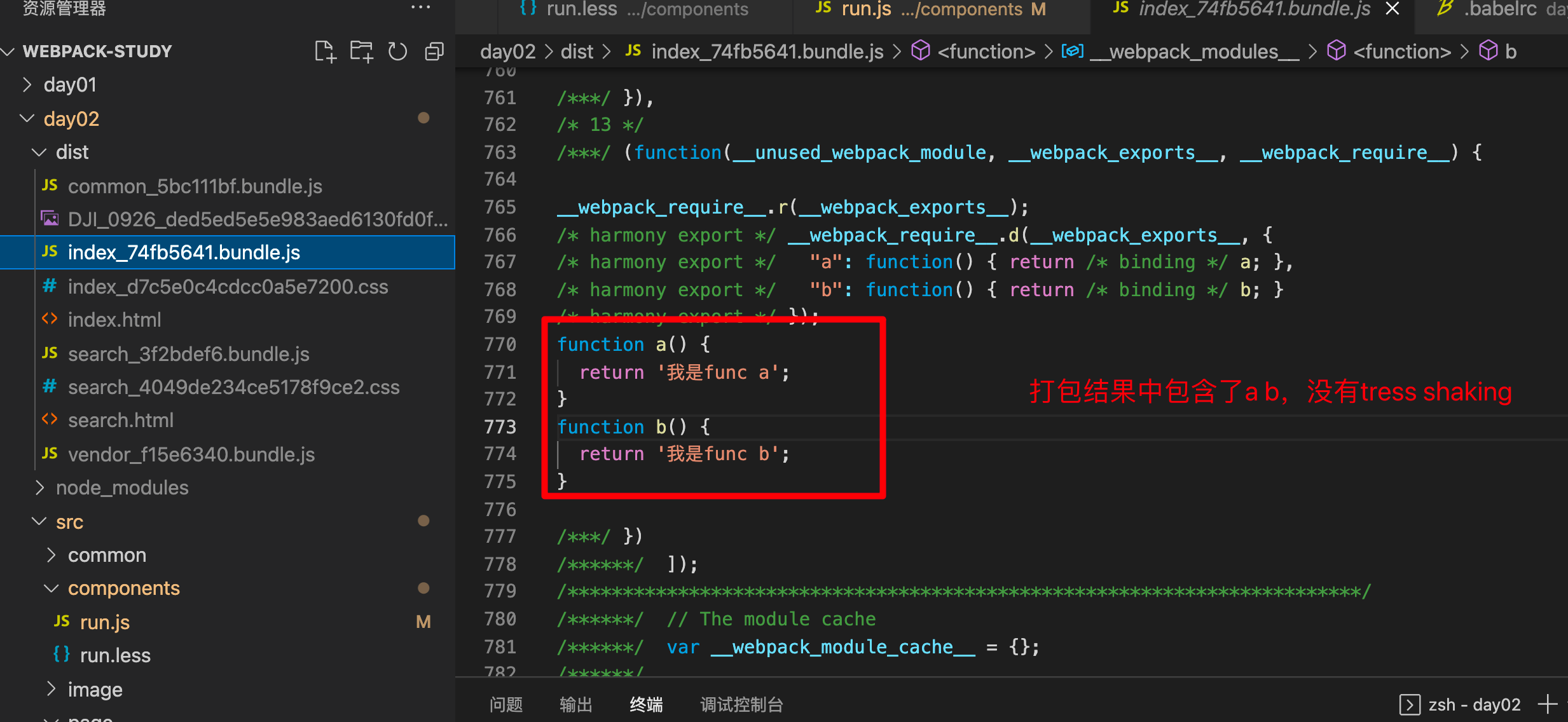
使用tree shaking
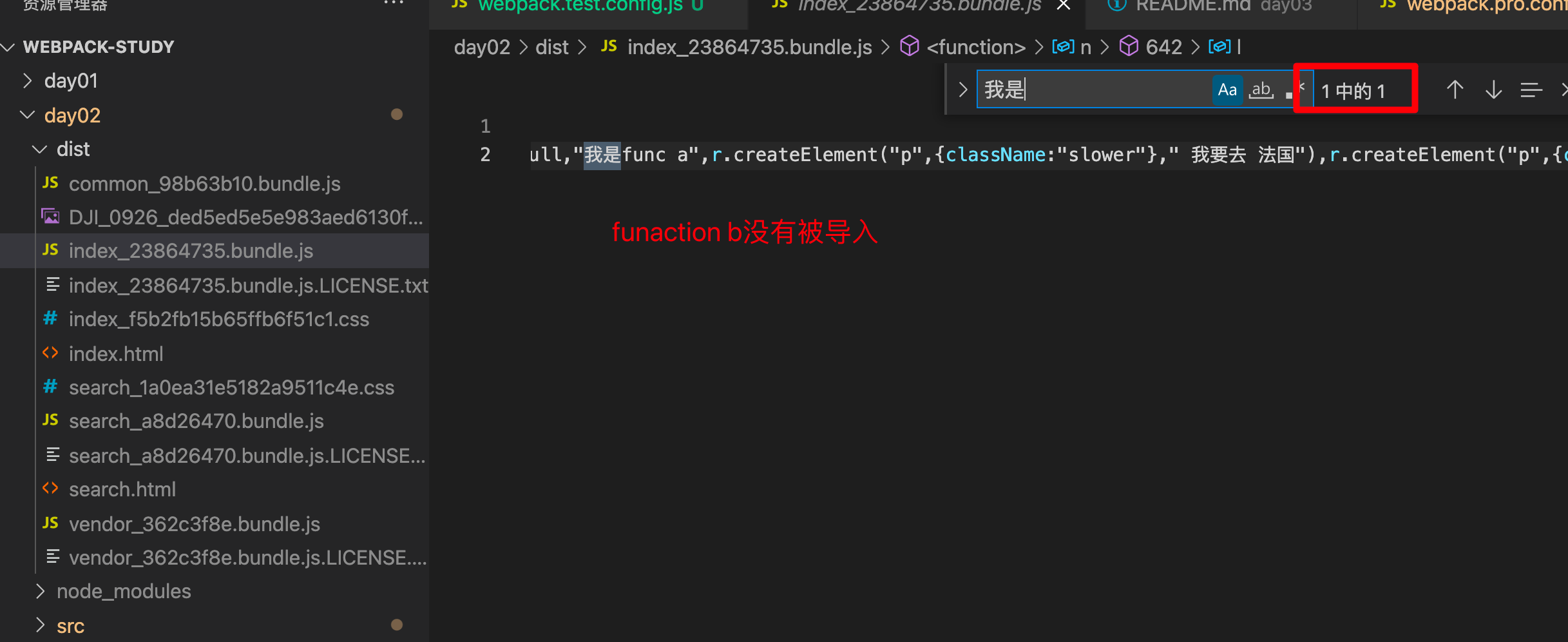
是不是注意使用了tree shaking的结果是被压缩的,最开始没有使用压缩,然后tree shaking死活不生效,查了资料说要压缩代码,但这个还没结束,我在optimization使用了css的压缩,webpack5自带的js压缩没有生效,需要显示声明才有效
optimization: {
minimizer: [
new CssMinmizerPlugin(),
new TerserPlugin()
]
}Scope Hoisting
分析出模块之间的依赖关系,尽可能将打散的模块合并到一个函数中,前提是不能造成代码冗余,作用域提升。
减少函数的作用域,webpack会把每个使用的function单独打包成一个闭包函数,scope hoisting可以将引用的function内联起来,减少闭包的数量,但是一个function被引用还是会被打包成一个单独的闭包
需要分析出模块之间的关系,需要使用ES6模块语句
参考:https://juejin.cn/post/6850418110983241741
代码分割和动态import
ejs: requore.ensure
es6: 需要babel plugin支持
jsonp 加载进来
在webpack使用ESlint
eslint-loader —> eslint-webpack-plugin
如果检查出错误,怎么快速修复
使用Airbnb规则
npm install eslint-plugin-jsx-a11y --save-dev
npm install eslint-plugin-import --save-dev
npm install eslint-config-airbnb --save-dev问题:
Parsing error: No Babel config file detected
eslint 找不到babe配置文件,一开始是参考的将.eslintrc.js的requireConfigFile设置为false,eslint就会去检测babel与没有配置文件,虽然报错消失了,但是运行打包会提示requireConfigFile参数不合法,然后继续到网上查找,说是打开的目录不对,应该直接打开项目目录,然后问题就解决了。
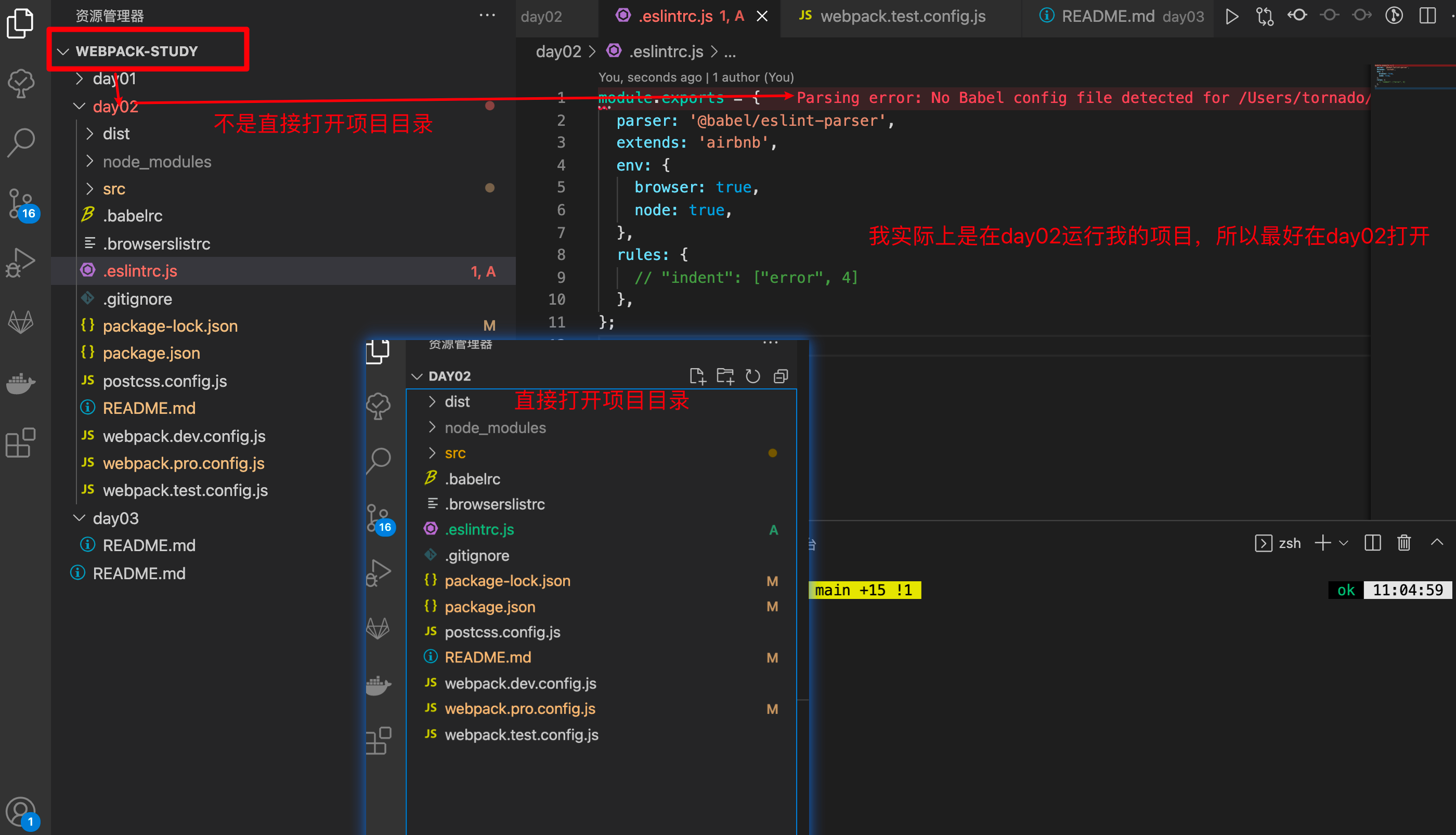
参考文档:
https://stackoverflow.com/questions/71501892/parsing-error-no-babel-config-file-detected
eslint报错:Parsing error: No Babel config file detected?
https://www.cnblogs.com/hmy-666/p/16441069.html
参考文档: https://webpack.docschina.org/plugins/eslint-webpack-plugin/#exclude
Webpack打包组件和基础库
需要支持什么样的引用方式
针对不同环境打包,压缩版 非压缩版
npm -S 实际需要用的 -D相反
Webpack SSR打包
浏览器、 服务端(node)代码兼容
require(‘xxx.less’) 没办法解析,样式不生效: 用webapck生成的模板
优化构建命令行显示日志
webpack.config.js –> stus
friendly-errors-webpack-plugin



